单机模式安装
单机模式安装
步骤 1:准备 Linux 机器
以 All-in-One 模式进行安装,需参考以下对机器硬件和操作系统的要求准备一台主机。
硬件推荐配置
CentOS 7.x 8 核 CPU,16 GB 内存,40 GB 磁盘空间
节点要求
- 节点必须能够通过 SSH 连接。
- 节点上可以使用 sudo/curl/openssl 命令。
- 建议您的操作系统处于干净状态(不安装任何其他软件),否则可能会发生冲突。
容器运行时
必须有一个可用的容器运行时。KubeKey 会默认安装最新版本的 Docker。或者也可以在创建集群前手动安装 Docker。 版本要求:Docker 19.3.8 +
依赖项要求
KubeKey 可以将 Kubernetes 和 KubeSphere 一同安装。针对不同的 Kubernetes 版本,需要安装的依赖项可能有所不同。您可以参考以下列表,查看是否需要提前在节点上安装相关的依赖项。
| 依赖项 | Kubernetes 版本 ≥ 1.18 | Kubernetes 版本 < 1.18 |
|---|---|---|
| socat | 必须 | 可选但建议 |
| conntrack | 必须 | 可选但建议 |
| ebtables | 可选但建议 | 可选但建议 |
| ipset | 可选但建议 | 可选但建议 |
依赖项安装方式:
yum -y install socat conntrack ebtables ipset网络和 DNS 要求
- 请确保 /etc/resolv.conf 中的 DNS 地址可用,否则,可能会导致集群中的 DNS 出现问题。
- 如果您的网络配置使用防火墙规则或安全组,请务必确保基础设施组件可以通过特定端口相互通信。建议您关闭防火墙。
步骤 2:下载 KubeKey
请按照以下步骤下载 KubeKey:
#设置区域
export KKZONE=cn
#下载kubekey
curl -sfL https://get-kk.kubesphere.io | VERSION=v2.0.0 sh -
#设置可执行权限
chmod +x kk步骤 3:开始安装
#安装命令模板
./kk create cluster [--with-kubernetes version] [--with-kubesphere version]
#示例:同时安装kubernetes1.21.5和kubesphere3.2.1
./kk create cluster --with-kubernetes v1.21.5 --with-kubesphere v3.2.1安装 KubeSphere 3.2.1 的建议 Kubernetes 版本:1.19.x、1.20.x、1.21.x。如果不指定 Kubernetes 版本,KubeKey 将默认安装 Kubernetes v1.21.5。
如果在命令中不添加标志 --with-kubesphere,则不会部署 KubeSphere,KubeKey 将只安装 Kubernetes。
如果在命令中添加标志 --with-kubesphere 时不指定 KubeSphere 版本,则会安装最新版本的 KubeSphere。
KubeKey 会默认安装 OpenEBS 为开发和测试环境提供 LocalPV 以方便新用户。
执行该命令后,KubeKey 将检查您的安装环境,结果显示在一张表格中,输入 yes 继续安装流程。
步骤 4:验证安装结果
当您看到以下输出时,表明安装已经完成:
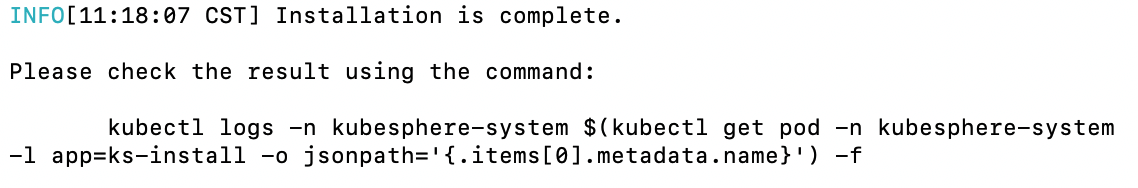
可以输入以下命令以检查安装结果:
kubectl logs -n kubesphere-system $(kubectl get pod -n kubesphere-system -l app=ks-install -o jsonpath='{.items[0].metadata.name}') -f输出信息会显示 Web 控制台的 IP 地址和端口号(类似如下信息),默认的 NodePort 是 30880。现在,您可以使用默认的帐户和密码 (admin/P@88w0rd) 通过 NodeIP:30880 访问控制台。
#####################################################
### Welcome to KubeSphere! ###
#####################################################
Console: http://192.168.0.2:30880
Account: admin
Password: P@88w0rd
NOTES:
1. After you log into the console, please check the
monitoring status of service components in
"Cluster Management". If any service is not
ready, please wait patiently until all components
are up and running.
2. Please change the default password after login.
#####################################################
https://kubesphere.io 20xx-xx-xx xx:xx:xx
#####################################################登录至控制台后,您可以在系统组件中查看各个组件的状态。