# 前端★
# 打包
当项目开发完毕,只需要运行一行命令就可以打包你的应用,根据不同的打包命令读取不同的.env 配置文件。所有命令请查询 package.json 文件下的 scripts 属性。
- 打包时可输入参数指定 publicPath,具体操作步骤见 配置项目根路径。
当运行本地环境时默认读取 .env.development 配置文件
以下为不同环境的打包命令及 每条命令读取的配置文件:
npm run bulid 读取 .env.production 配置文件
npm run build:test 读取 .env.test 配置文件
npm run build:demo 读取 .env.demo 配置文件
# 产物
从 2.2.1 版本开始(包括 2.2.1)根目录下会多生成一个 zip 格式的文件,便于上传部署到服务器。文件名规则为:${版本号}.${客户端日期},示例如下图:

在 2.2.1 版本之前,打包直接生成 dist 文件,需要手动压缩和命名。而在 2.2.1 版本及之后,打包时会将 dist 文件夹放置在一个以项目名命名的文件夹中,用于区分多个前端应用。同时,打包后会将该文件夹压缩成一个 zip 文件,方便上传和部署到服务器。这样的改进使得在部署多个前端应用时更加方便,同时提供了一个简洁的方式来上传和部署前端应用。
# Nginx 配置
# 一般项配置
worker_processes 1;
events {
worker_connections 1024;
}
http {
include mime.types;
default_type application/octet-stream;
sendfile on;
keepalive_timeout 65;
server {
listen 80;
server_name localhost;
charset utf-8;
location / {
root /前端包地址;
try_files $uri $uri/ /index.html;
index index.html index.htm;
}
location /api {
proxy_pass http://后端服务ip:后端服务port/api;
}
error_page 500 502 503 504 /50x.html;
location = /50x.html {
root html;
}
}
}
建议开启 Gzip 压缩
- 在 http 配置中加入如下代码对全局的资源进行压缩,可以减少文件体积和加快网页访问速度。
# 开启gzip压缩
gzip on;
# 不压缩临界值,大于1K的才压缩,一般不用改
gzip_min_length 1k;
# 压缩缓冲区
gzip_buffers 16 64K;
# 压缩版本(默认1.1,前端如果是squid2.5请使用1.0)
gzip_http_version 1.1;
# 压缩级别,1-10,数字越大压缩的越好,时间也越长
gzip_comp_level 5;
# 进行压缩的文件类型
gzip_types text/plain application/x-javascript text/css application/xml application/javascript;
# 跟Squid等缓存服务有关,on的话会在Header里增加"Vary: Accept-Encoding"
gzip_vary on;
# IE6对Gzip不怎么友好,不给它Gzip了
gzip_disable "MSIE [1-6]\.";
# Websocket 配置
- 如在项目中使用消息中心模块, 需对 Nginx 进行相关配置, 以支持 Websocket。 详细配置请参阅此处 (opens new window)
map $http_upgrade $connection_upgrade {
default upgrade;
'' close;
}
server {
listen 8000 ssl;
server_name localhost;
ssl_certificate /hos/app/ssl/hos/hos.crt;
ssl_certificate_key /hos/app/ssl/hos/hos.key;
location / {
alias /hos/app/xxx/dist/;
try_files $uri $uri/ /index.html;
index index.html index.htm;
}
location /api/ {
proxy_pass http://xxx/api/;
proxy_http_version 1.1;
proxy_set_header Upgrade $http_upgrade;
proxy_set_header Connection "$connection_upgrade";
}
}
# 配置项目根路径
- 如需要修改项目根路径为 '/test', 可在输入打包命令时添加
path参数:npm run build --path=/test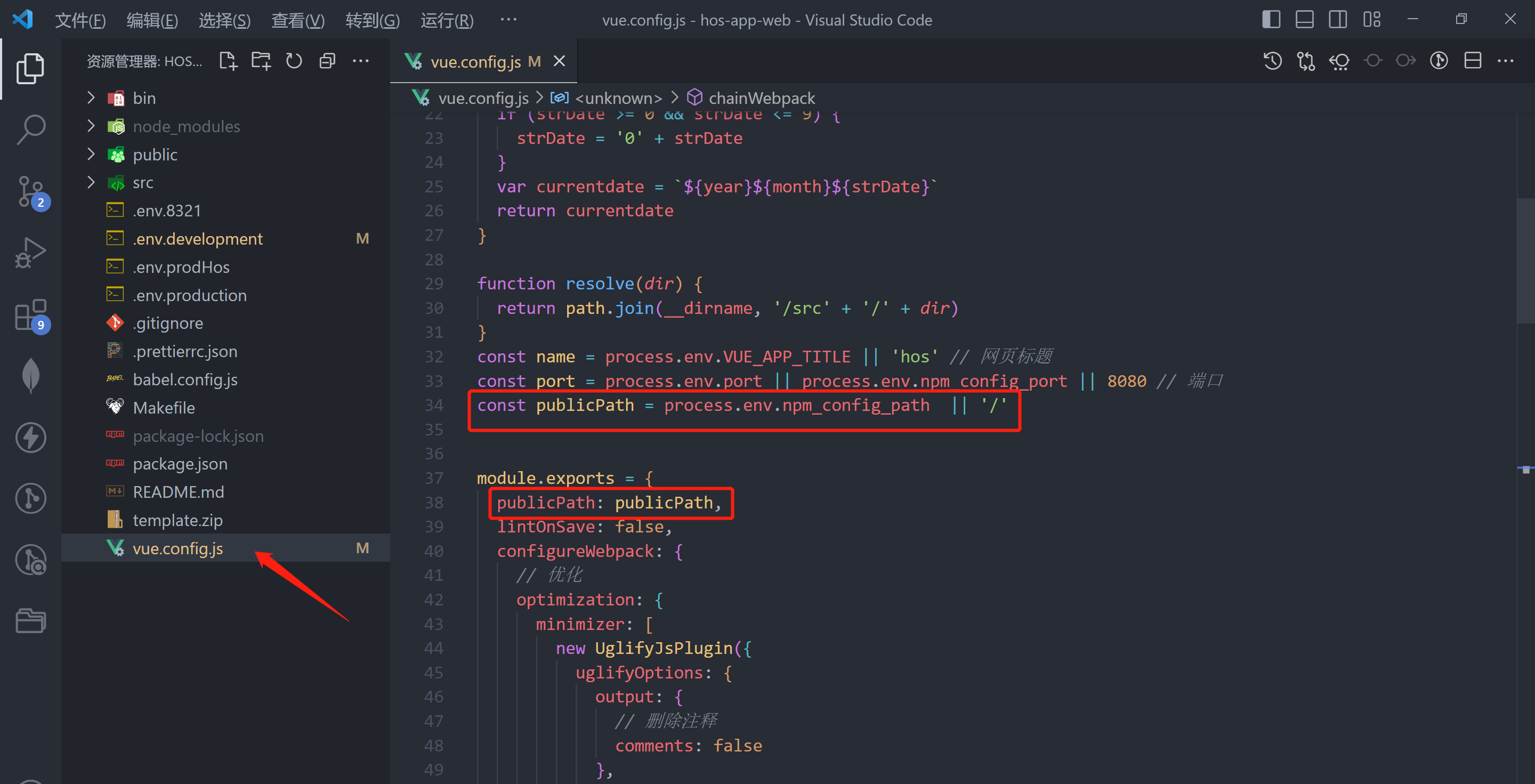
- 打包, 执行相应环境的打包命令
- nginx 配置:
worker_processes 1;
events {
worker_connections 1024;
}
http {
include mime.types;
default_type application/octet-stream;
sendfile on;
keepalive_timeout 65;
server {
listen 80;
server_name localhost;
charset utf-8;
location /oa {
root /hos-base-web;
try_files $uri $uri/ /oa/index.html;
index index.html index.htm;
}
error_page 500 502 503 504 /50x.html;
location = /50x.html {
root html;
}
}
}
# HOSUI+HISUI 模式
由于部分产线缺少 VUE 开发人员,为快速进行代码,因此业务部分的前端框架采用 HISUI 进行编码,因此需要将 HOSUI 和 HISUI 集成到一起,以实现 HOSUI+HISUI 模式。
- 创建业务工程根目录,如
hisfront,可以根据实际情况改为 OA、DTS 等,然后在根目录下创建static文件夹; - 将 hos-app-web 工程下载下来后,在打包时添加
path参数,如npm run build --path=/his/base; - 将打包后的
hos-app-web下的dist文件夹复制到static下,并将 dist 文件夹重命名为base;

- 将 HISUI 的前端相关文件复制到业务前端工程的
static下,如下图所示:

将
base中的index.html文件复制到业务前端工程的static下.在 base 同级文件夹下编写业务代码;
修改 nginx 配置如下:
#user nobody;
worker_processes 1;
events {
worker_connections 1024;
}
http {
include mime.types;
default_type application/octet-stream;
log_format main '$remote_addr - $remote_user [$time_local] "$request" '
'$status $body_bytes_sent "$http_referer" '
'"$http_user_agent" "$http_x_forwarded_for"';
#access_log logs/access.log main;
sendfile on;
#tcp_nopush on;
#keepalive_timeout 0;
keepalive_timeout 65;
map $http_upgrade $connection_upgrade{
default upgrade;
'' close;
}
#gzip on;
upstream my_websocket {
server 127.0.0.1:8081;
}
server {
listen 8090;
server_name localhost;
#charset koi8-r;
#access_log logs/host.access.log main;
location /his {
alias D:/workspace/hisfront/static/;
if ($request_filename ~* ^.+\.(?:html|js|css|png|jpg|gif|woff)$){
break;
}
try_files $uri $uri/ /base/index.html;
index index.html index.htm;
}
location /api/ {
#代理后台
proxy_pass http://localhost:8081/api/;
proxy_http_version 1.1;
proxy_set_header Upgrade $http_upgrade;
proxy_set_header Connection "$connection_upgrade";
proxy_read_timeout 300s;
proxy_send_timeout 60s;
}
error_page 404 /404.html;
error_page 500 502 503 504 /50x.html;
location = /50x.html {
root html;
}
}
}
# 一次构建,任意部署
- 可以进行普通构建 npm run build
- 可以指定 path 参数 npm run build --path="/test"(已不推荐使用)
- 可以指定参数 pb(静态资源路径),参数 rb(路由 base) npm run build --pb="aaa/bbb/ccc" --rb="aaa",rb 参数如果不写,则截取最后一个从/开头的字符串后剩余的字符串为值,如上面如不写,则默认值为 aaa/bbb(最近的湖南常德项目中 his 采用的构建命令为: npm run build --pb="imedical/his/hos" --rb="imedical/his/hos" 可以作为参考)
- 以命令 npm run build --pb="base/hos/test"为例,生成的 index.html 内容如下:
<!DOCTYPE html>
<html lang="">
<head>
<meta charset="utf-8" />
<meta http-equiv="X-UA-Compatible" content="IE=edge" />
<meta name="viewport" content="width=device-width,initial-scale=1" />
<link rel="icon" href="/favicon.ico" />
<script>
window.__webpack_public_path__ = '/base/hos/test/'
window.VUE_APP_ROUTER_BASE = '/base/hos'
</script>
<script src="/base/hos/test/environment.js"></script>
<link href="/base/hos/test/css/chunk-072f7927.1722823376150.css" rel="prefetch" />
<link href="/base/hos/test/css/chunk-1c97d9fa.1722823376150.css" rel="prefetch" />
<link href="/base/hos/test/css/chunk-2b1040cb.1722823376150.css" rel="prefetch" />
<link href="/base/hos/test/css/chunk-4432bed6.1722823376150.css" rel="prefetch" />
<link href="/base/hos/test/css/chunk-5f6ec70e.1722823376150.css" rel="prefetch" />
<link href="/base/hos/test/css/chunk-6dc16346.1722823376150.css" rel="prefetch" />
<link href="/base/hos/test/css/chunk-726ebdaf.1722823376150.css" rel="prefetch" />
<link href="/base/hos/test/css/chunk-7ef314f7.1722823376150.css" rel="prefetch" />
<link href="/base/hos/test/css/chunk-7f27d811.1722823376150.css" rel="prefetch" />
<link href="/base/hos/test/css/chunk-ac890736.1722823376150.css" rel="prefetch" />
<link href="/base/hos/test/css/chunk-afea74e4.1722823376150.css" rel="prefetch" />
<link href="/base/hos/test/css/fail.1722823376150.css" rel="prefetch" />
<link href="/base/hos/test/css/user.1722823376150.css" rel="prefetch" />
<link href="/base/hos/test/js/chunk-072f7927.1722823376150.js" rel="prefetch" />
<link href="/base/hos/test/js/chunk-0aeb00aa.1722823376150.js" rel="prefetch" />
<link href="/base/hos/test/js/chunk-0f9f40f4.1722823376150.js" rel="prefetch" />
<link href="/base/hos/test/js/chunk-12352cf4.1722823376150.js" rel="prefetch" />
<link href="/base/hos/test/js/chunk-1c97d9fa.1722823376150.js" rel="prefetch" />
<link href="/base/hos/test/js/chunk-2b1040cb.1722823376150.js" rel="prefetch" />
<link href="/base/hos/test/js/chunk-2d0d7a96.1722823376150.js" rel="prefetch" />
<link href="/base/hos/test/js/chunk-2d216214.1722823376150.js" rel="prefetch" />
<link href="/base/hos/test/js/chunk-4432bed6.1722823376150.js" rel="prefetch" />
<link href="/base/hos/test/js/chunk-57422108.1722823376150.js" rel="prefetch" />
<link href="/base/hos/test/js/chunk-5f6ec70e.1722823376150.js" rel="prefetch" />
<link href="/base/hos/test/js/chunk-60f70530.1722823376150.js" rel="prefetch" />
<link href="/base/hos/test/js/chunk-655fb964.1722823376150.js" rel="prefetch" />
<link href="/base/hos/test/js/chunk-664503c4.1722823376150.js" rel="prefetch" />
<link href="/base/hos/test/js/chunk-6dc16346.1722823376150.js" rel="prefetch" />
<link href="/base/hos/test/js/chunk-726ebdaf.1722823376150.js" rel="prefetch" />
<link href="/base/hos/test/js/chunk-753d15ee.1722823376150.js" rel="prefetch" />
<link href="/base/hos/test/js/chunk-75fca8da.1722823376150.js" rel="prefetch" />
<link href="/base/hos/test/js/chunk-7d3d5c77.1722823376150.js" rel="prefetch" />
<link href="/base/hos/test/js/chunk-7ef314f7.1722823376150.js" rel="prefetch" />
<link href="/base/hos/test/js/chunk-7f27d811.1722823376150.js" rel="prefetch" />
<link href="/base/hos/test/js/chunk-ac890736.1722823376150.js" rel="prefetch" />
<link href="/base/hos/test/js/chunk-afea74e4.1722823376150.js" rel="prefetch" />
<link href="/base/hos/test/js/fail.1722823376150.js" rel="prefetch" />
<link href="/base/hos/test/js/user.1722823376150.js" rel="prefetch" />
<link href="/base/hos/test/css/app.1722823376150.css" rel="preload" as="style" />
<link href="/base/hos/test/css/chunk-vendors.1722823376150.css" rel="preload" as="style" />
<link href="/base/hos/test/css/hosui.1722823376150.css" rel="preload" as="style" />
<link href="/base/hos/test/js/app.1722823376150.js" rel="preload" as="script" />
<link href="/base/hos/test/js/chunk-vendors.1722823376150.js" rel="preload" as="script" />
<link href="/base/hos/test/js/echarts.1722823376150.js" rel="preload" as="script" />
<link href="/base/hos/test/js/hosui.1722823376150.js" rel="preload" as="script" />
<link href="/base/hos/test/js/vue-vendors.1722823376150.js" rel="preload" as="script" />
<link href="/base/hos/test/css/hosui.1722823376150.css" rel="stylesheet" />
<link href="/base/hos/test/css/chunk-vendors.1722823376150.css" rel="stylesheet" />
<link href="/base/hos/test/css/app.1722823376150.css" rel="stylesheet" />
</head>
<body>
<noscript
><strong
>We're sorry but 基础开发框架 doesn't work properly without JavaScript enabled. Please enable it to
continue.</strong
></noscript
>
<div id="app"></div>
<script>
document.write(
"<script type='text/javascript' async src=" +
__hos.VUE_APP_PAGE_OFFICE_API +
'/pageoffice.js?_t=' +
Date.now() +
'></s' +
'cript>'
)
</script>
<script src="/base/hos/test/js/hosui.1722823376150.js"></script>
<script src="/base/hos/test/js/vue-vendors.1722823376150.js"></script>
<script src="/base/hos/test/js/echarts.1722823376150.js"></script>
<script src="/base/hos/test/js/chunk-vendors.1722823376150.js"></script>
<script src="/base/hos/test/js/app.1722823376150.js"></script>
</body>
</html>
此时如果想换路由前缀,或将静态资源部署到其他路径下,则不需要重新构建,仅需修改 index.html 中的这段代码
<script>
window.__webpack_public_path__ = '/base/hos/test/'
window.VUE_APP_ROUTER_BASE = '/base/hos'
</script>
同时将其他所有 js,css 的路由前缀进行统一调整即可(当然记得同时要修改 nginx 的配置)
这里有几个具体实例,可以参考一下:二级路径问题。